No products in the cart.
×
- Home
-
Accessories
-
Accessories
-
Accessories
-
Accessories
-
Accessories
-
Accessories
-
Accessories
-
Accessories
-
Accessories
-
Accessories
-
Accessories
-
Accessories
-
Accessories
-
Accessories
-
Accessories
-
Accessories
-
Accessories
-
Accessories
-
Accessories
-
Accessories
-
Accessories
-
Accessories
-
Accessories
-
Accessories
-
Accessories
-
Accessories
-
Accessories
-
Accessories
-
Accessories
-
Accessories
-
Accessories
-
Accessories
-
Accessories
-
Accessories
-
Accessories
-
Accessories
-
Accessories
-
Accessories
-
Accessories
-
Accessories
-
Accessories
-
Accessories
-
Accessories
-
Accessories
-
Accessories
-
Accessories
-
Accessories
-
Accessories
-
Accessories
- Liquid error (snippets/mobile-navigation-link line 10): Nesting too deep
Liquid error (snippets/mobile-navigation-link line 11): Nesting too deepLiquid error (snippets/mobile-navigation-link line 11): Nesting too deepLiquid error (snippets/mobile-navigation-link line 11): Nesting too deep
Liquid error (snippets/mobile-navigation-link line 11): Nesting too deepLiquid error (snippets/mobile-navigation-link line 11): Nesting too deepLiquid error (snippets/mobile-navigation-link line 11): Nesting too deep -
Accessories
Liquid error (snippets/mobile-navigation-link line 11): Nesting too deepLiquid error (snippets/mobile-navigation-link line 11): Nesting too deepLiquid error (snippets/mobile-navigation-link line 11): Nesting too deep -
Accessories
Liquid error (snippets/mobile-navigation-link line 11): Nesting too deepLiquid error (snippets/mobile-navigation-link line 11): Nesting too deepLiquid error (snippets/mobile-navigation-link line 11): Nesting too deep -
Accessories
Liquid error (snippets/mobile-navigation-link line 11): Nesting too deepLiquid error (snippets/mobile-navigation-link line 11): Nesting too deepLiquid error (snippets/mobile-navigation-link line 11): Nesting too deep -
Accessories
Liquid error (snippets/mobile-navigation-link line 11): Nesting too deepLiquid error (snippets/mobile-navigation-link line 11): Nesting too deepLiquid error (snippets/mobile-navigation-link line 11): Nesting too deep -
Accessories
Liquid error (snippets/mobile-navigation-link line 11): Nesting too deepLiquid error (snippets/mobile-navigation-link line 11): Nesting too deepLiquid error (snippets/mobile-navigation-link line 11): Nesting too deep -
Accessories
Liquid error (snippets/mobile-navigation-link line 11): Nesting too deepLiquid error (snippets/mobile-navigation-link line 11): Nesting too deepLiquid error (snippets/mobile-navigation-link line 11): Nesting too deep -
Accessories
Liquid error (snippets/mobile-navigation-link line 11): Nesting too deepLiquid error (snippets/mobile-navigation-link line 11): Nesting too deepLiquid error (snippets/mobile-navigation-link line 11): Nesting too deep -
Accessories
Liquid error (snippets/mobile-navigation-link line 11): Nesting too deepLiquid error (snippets/mobile-navigation-link line 11): Nesting too deepLiquid error (snippets/mobile-navigation-link line 11): Nesting too deep -
Accessories
Liquid error (snippets/mobile-navigation-link line 11): Nesting too deepLiquid error (snippets/mobile-navigation-link line 11): Nesting too deepLiquid error (snippets/mobile-navigation-link line 11): Nesting too deep -
Accessories
Liquid error (snippets/mobile-navigation-link line 11): Nesting too deepLiquid error (snippets/mobile-navigation-link line 11): Nesting too deepLiquid error (snippets/mobile-navigation-link line 11): Nesting too deep -
Accessories
Liquid error (snippets/mobile-navigation-link line 11): Nesting too deepLiquid error (snippets/mobile-navigation-link line 11): Nesting too deepLiquid error (snippets/mobile-navigation-link line 11): Nesting too deep -
Accessories
Liquid error (snippets/mobile-navigation-link line 11): Nesting too deepLiquid error (snippets/mobile-navigation-link line 11): Nesting too deepLiquid error (snippets/mobile-navigation-link line 11): Nesting too deep -
Accessories
Liquid error (snippets/mobile-navigation-link line 11): Nesting too deepLiquid error (snippets/mobile-navigation-link line 11): Nesting too deepLiquid error (snippets/mobile-navigation-link line 11): Nesting too deep -
Accessories
Liquid error (snippets/mobile-navigation-link line 11): Nesting too deepLiquid error (snippets/mobile-navigation-link line 11): Nesting too deepLiquid error (snippets/mobile-navigation-link line 11): Nesting too deep -
Accessories
Liquid error (snippets/mobile-navigation-link line 11): Nesting too deepLiquid error (snippets/mobile-navigation-link line 11): Nesting too deepLiquid error (snippets/mobile-navigation-link line 11): Nesting too deep -
Accessories
Liquid error (snippets/mobile-navigation-link line 11): Nesting too deepLiquid error (snippets/mobile-navigation-link line 11): Nesting too deepLiquid error (snippets/mobile-navigation-link line 11): Nesting too deep -
Accessories
Liquid error (snippets/mobile-navigation-link line 11): Nesting too deepLiquid error (snippets/mobile-navigation-link line 11): Nesting too deepLiquid error (snippets/mobile-navigation-link line 11): Nesting too deep -
Accessories
Liquid error (snippets/mobile-navigation-link line 11): Nesting too deepLiquid error (snippets/mobile-navigation-link line 11): Nesting too deepLiquid error (snippets/mobile-navigation-link line 11): Nesting too deep -
Accessories
Liquid error (snippets/mobile-navigation-link line 11): Nesting too deepLiquid error (snippets/mobile-navigation-link line 11): Nesting too deepLiquid error (snippets/mobile-navigation-link line 11): Nesting too deep -
Accessories
Liquid error (snippets/mobile-navigation-link line 11): Nesting too deepLiquid error (snippets/mobile-navigation-link line 11): Nesting too deepLiquid error (snippets/mobile-navigation-link line 11): Nesting too deep -
Accessories
Liquid error (snippets/mobile-navigation-link line 11): Nesting too deepLiquid error (snippets/mobile-navigation-link line 11): Nesting too deepLiquid error (snippets/mobile-navigation-link line 11): Nesting too deep -
Accessories
Liquid error (snippets/mobile-navigation-link line 11): Nesting too deepLiquid error (snippets/mobile-navigation-link line 11): Nesting too deepLiquid error (snippets/mobile-navigation-link line 11): Nesting too deep -
Accessories
Liquid error (snippets/mobile-navigation-link line 11): Nesting too deepLiquid error (snippets/mobile-navigation-link line 11): Nesting too deepLiquid error (snippets/mobile-navigation-link line 11): Nesting too deep -
Accessories
Liquid error (snippets/mobile-navigation-link line 11): Nesting too deepLiquid error (snippets/mobile-navigation-link line 11): Nesting too deepLiquid error (snippets/mobile-navigation-link line 11): Nesting too deep -
Accessories
Liquid error (snippets/mobile-navigation-link line 11): Nesting too deepLiquid error (snippets/mobile-navigation-link line 11): Nesting too deepLiquid error (snippets/mobile-navigation-link line 11): Nesting too deep -
Accessories
Liquid error (snippets/mobile-navigation-link line 11): Nesting too deepLiquid error (snippets/mobile-navigation-link line 11): Nesting too deepLiquid error (snippets/mobile-navigation-link line 11): Nesting too deep -
Accessories
Liquid error (snippets/mobile-navigation-link line 11): Nesting too deepLiquid error (snippets/mobile-navigation-link line 11): Nesting too deepLiquid error (snippets/mobile-navigation-link line 11): Nesting too deep -
Accessories
Liquid error (snippets/mobile-navigation-link line 11): Nesting too deepLiquid error (snippets/mobile-navigation-link line 11): Nesting too deepLiquid error (snippets/mobile-navigation-link line 11): Nesting too deep -
Accessories
Liquid error (snippets/mobile-navigation-link line 11): Nesting too deepLiquid error (snippets/mobile-navigation-link line 11): Nesting too deepLiquid error (snippets/mobile-navigation-link line 11): Nesting too deep -
Accessories
Liquid error (snippets/mobile-navigation-link line 11): Nesting too deepLiquid error (snippets/mobile-navigation-link line 11): Nesting too deepLiquid error (snippets/mobile-navigation-link line 11): Nesting too deep -
Accessories
Liquid error (snippets/mobile-navigation-link line 11): Nesting too deepLiquid error (snippets/mobile-navigation-link line 11): Nesting too deepLiquid error (snippets/mobile-navigation-link line 11): Nesting too deep -
Accessories
Liquid error (snippets/mobile-navigation-link line 11): Nesting too deepLiquid error (snippets/mobile-navigation-link line 11): Nesting too deepLiquid error (snippets/mobile-navigation-link line 11): Nesting too deep -
Accessories
Liquid error (snippets/mobile-navigation-link line 11): Nesting too deepLiquid error (snippets/mobile-navigation-link line 11): Nesting too deepLiquid error (snippets/mobile-navigation-link line 11): Nesting too deep -
Accessories
Liquid error (snippets/mobile-navigation-link line 11): Nesting too deepLiquid error (snippets/mobile-navigation-link line 11): Nesting too deepLiquid error (snippets/mobile-navigation-link line 11): Nesting too deep -
Accessories
Liquid error (snippets/mobile-navigation-link line 11): Nesting too deepLiquid error (snippets/mobile-navigation-link line 11): Nesting too deepLiquid error (snippets/mobile-navigation-link line 11): Nesting too deep -
Accessories
Liquid error (snippets/mobile-navigation-link line 11): Nesting too deepLiquid error (snippets/mobile-navigation-link line 11): Nesting too deepLiquid error (snippets/mobile-navigation-link line 11): Nesting too deep -
Accessories
Liquid error (snippets/mobile-navigation-link line 11): Nesting too deepLiquid error (snippets/mobile-navigation-link line 11): Nesting too deepLiquid error (snippets/mobile-navigation-link line 11): Nesting too deep -
Accessories
Liquid error (snippets/mobile-navigation-link line 11): Nesting too deepLiquid error (snippets/mobile-navigation-link line 11): Nesting too deepLiquid error (snippets/mobile-navigation-link line 11): Nesting too deep -
Accessories
Liquid error (snippets/mobile-navigation-link line 11): Nesting too deepLiquid error (snippets/mobile-navigation-link line 11): Nesting too deepLiquid error (snippets/mobile-navigation-link line 11): Nesting too deep -
Accessories
Liquid error (snippets/mobile-navigation-link line 11): Nesting too deepLiquid error (snippets/mobile-navigation-link line 11): Nesting too deepLiquid error (snippets/mobile-navigation-link line 11): Nesting too deep -
Accessories
Liquid error (snippets/mobile-navigation-link line 11): Nesting too deepLiquid error (snippets/mobile-navigation-link line 11): Nesting too deepLiquid error (snippets/mobile-navigation-link line 11): Nesting too deep -
Accessories
Liquid error (snippets/mobile-navigation-link line 11): Nesting too deepLiquid error (snippets/mobile-navigation-link line 11): Nesting too deepLiquid error (snippets/mobile-navigation-link line 11): Nesting too deep -
Accessories
Liquid error (snippets/mobile-navigation-link line 11): Nesting too deepLiquid error (snippets/mobile-navigation-link line 11): Nesting too deepLiquid error (snippets/mobile-navigation-link line 11): Nesting too deep -
Accessories
Liquid error (snippets/mobile-navigation-link line 11): Nesting too deepLiquid error (snippets/mobile-navigation-link line 11): Nesting too deepLiquid error (snippets/mobile-navigation-link line 11): Nesting too deep -
Accessories
Liquid error (snippets/mobile-navigation-link line 11): Nesting too deepLiquid error (snippets/mobile-navigation-link line 11): Nesting too deepLiquid error (snippets/mobile-navigation-link line 11): Nesting too deep -
Accessories
Liquid error (snippets/mobile-navigation-link line 11): Nesting too deepLiquid error (snippets/mobile-navigation-link line 11): Nesting too deepLiquid error (snippets/mobile-navigation-link line 11): Nesting too deep -
Accessories
Liquid error (sections/mobile-nav line 53): Nesting too deepLiquid error (sections/mobile-nav line 53): Nesting too deepLiquid error (sections/mobile-nav line 53): Nesting too deepLiquid error (sections/mobile-nav line 53): Nesting too deepLiquid error (sections/mobile-nav line 53): Nesting too deepLiquid error (sections/mobile-nav line 53): Nesting too deepLiquid error (sections/mobile-nav line 53): Nesting too deepLiquid error (sections/mobile-nav line 53): Nesting too deepLiquid error (sections/mobile-nav line 53): Nesting too deepLiquid error (sections/mobile-nav line 53): Nesting too deepLiquid error (sections/mobile-nav line 53): Nesting too deepLiquid error (sections/mobile-nav line 53): Nesting too deepLiquid error (sections/mobile-nav line 53): Nesting too deepLiquid error (sections/mobile-nav line 53): Nesting too deepLiquid error (sections/mobile-nav line 53): Nesting too deepLiquid error (sections/mobile-nav line 53): Nesting too deepLiquid error (sections/mobile-nav line 53): Nesting too deepLiquid error (sections/mobile-nav line 53): Nesting too deepLiquid error (sections/mobile-nav line 53): Nesting too deepLiquid error (sections/mobile-nav line 53): Nesting too deepLiquid error (sections/mobile-nav line 53): Nesting too deepLiquid error (sections/mobile-nav line 53): Nesting too deepLiquid error (sections/mobile-nav line 53): Nesting too deepLiquid error (sections/mobile-nav line 53): Nesting too deepLiquid error (sections/mobile-nav line 53): Nesting too deepLiquid error (sections/mobile-nav line 53): Nesting too deepLiquid error (sections/mobile-nav line 53): Nesting too deepLiquid error (sections/mobile-nav line 53): Nesting too deepLiquid error (sections/mobile-nav line 53): Nesting too deepLiquid error (sections/mobile-nav line 53): Nesting too deepLiquid error (sections/mobile-nav line 53): Nesting too deep -
Accessories